- prerequisites
- basics of cloud, networking, databases, backups, AWS and Terraform
- skills learned
- creating custom VPC, public subnets, and EC2 instances • working with Terraform • deploying microservices on EC2 • blue-green deployment
pro $24.99 per month
- access to all Manning books, MEAPs, liveVideos, liveProjects, and audiobooks!
- choose one free eBook per month to keep
- exclusive 50% discount on all purchases
- renews monthly, pause or cancel renewal anytime
lite $19.99 per month
- access to all Manning books, including MEAPs!
team
5, 10 or 20 seats+ for your team - learn more

In this series of liveProjects, you’ll take on the role of a cloud engineer who’s just accepted a new role at an e-commerce company. Your new employer uses Terraform to create and provision their cloud, and you’re in over your head. You need to quickly get up to speed with how Terraform works, by building a complete functioning network.
Once you’ve mastered your network, your new boss has a task for you: create the infrastructure for the team’s microservices, figure out how to implement a continuous deployment pipeline, and manage NoSQL services. Each project in this series tackles a different challenge of setting up a cost-effective cloud infrastructure for an e-commerce site.
here's what's included

In this liveProject, you’ll build a basic foundation of network infrastructure using Terraform and AWS. You’ll start by setting up your local environment and creating a three-tier architecture network, then create routing and gateways, and finish up by testing your network’s connectivity and security.

In this liveProject, you’ll create and deploy a basic e-commerce website on top of a Terraform and AWS-based cloud infrastructure. You’ll start by building your sample site, and then package it in a Docker image and manually push it to an ECR repository. Next, you’ll create an ECS cluster, launch configuration, ECS roles, permissions, and security Groups for ECS. Finally, you’ll set up task definitions to run your applications as tasks, load balancers to balance the workload from all the incoming requests from users, and configure routing to handle all traffic in and out of the network. When you’re finished, you’ll be confident building production-ready apps based on Docker and ECS.

In this liveProject, you’ll use Docker to set up a pipeline for a cloud-hosted e-commerce store from scratch. You’ll start by creating a private repository using AWS CodeCommit, CodeBuild project, and a CodePipeline to automate pushing Docker images to your ECR repository. Finally, you’ll establish blue/green deployments with CodeDeploy and test your functionality by deploying some live code to build a live understanding of zero-downtime type of deployments.

In this liveProject, you’ll go hands on with the cross replication of an S3 bucket, and backing up DynamoDB in real time using DynamoDB streams. You’ll set up the source and target region, policies to perform replication, and then test it’s working. Finally, you’ll setup and load data using local provisioners and a solution using DynamoDB streams.

team
- five seats for your team
- access to all Manning books, MEAPs, liveVideos, liveProjects, and audiobooks!
- choose another free product every time you renew
- choose twelve free products per year
- exclusive 50% discount on all purchases
- renews monthly, pause or cancel renewal anytime
- renews annually, pause or cancel renewal anytime
-
![]() Automating Infrastructure for an e-commerce Website with Terraform and AWS project for free
Automating Infrastructure for an e-commerce Website with Terraform and AWS project for free
Prerequisites
This liveProject is for developers and cloud engineers with a basic understanding of Cloud essentials, networking basics, database basics, and backups. Some small costs ($10-$20) may be required to access AWS resources. To begin this liveProject you will need to be familiar with the following:
TOOLS
- Basics of Docker Basics of Terraform
- Basics of AWS
- Basics of security groups
- Basics of ECS cluster
- Basics of load balancers and target groups
- Basics of CodeCommit
- Basics of CodeBuild
- Basics of CodeDeploy
- Basics of CodePipeline
- Understanding the CIDR notation of IP addressing
- Create an EC2 instance manually using the console
- Create IAM roles and permissions
- Using local-exec
 features
features
- Self-paced
- You choose the schedule and decide how much time to invest as you build your project.
- Project roadmap
- Each project is divided into several achievable steps.
- Get Help
- While within the liveProject platform, get help from fellow participants and even more help with paid sessions with our expert mentors.
- Compare with others
- For each step, compare your deliverable to the solutions by the author and other participants.
- book resources
- Get full access to select books for 90 days. Permanent access to excerpts from Manning products are also included, as well as references to other resources.
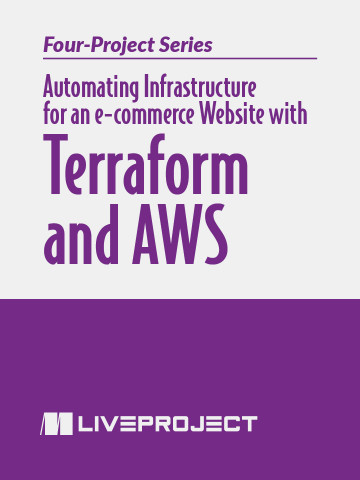 Automating Infrastructure for an e-commerce Website with Terraform and AWS project for free
Automating Infrastructure for an e-commerce Website with Terraform and AWS project for free