- prerequisites
- intermediate Blazor • basic HTML/CSS • basic SQL Server
- skills learned
- set up page layouts with MudBlazor • set up a UI using MudBlazor and HTML with CSS • run background tasks in Blazor • update displayed values when data changes • set up a test environment with xUnit and bUnit • set up a database on Azure • publish the platform on Azure
pro $24.99 per month
- access to all Manning books, MEAPs, liveVideos, liveProjects, and audiobooks!
- choose one free eBook per month to keep
- exclusive 50% discount on all purchases
- renews monthly, pause or cancel renewal anytime
lite $19.99 per month
- access to all Manning books, including MEAPs!
team
5, 10 or 20 seats+ for your team - learn more

In this series of liveProjects, you’ll create a farm management web application for Budzykfarm that will track the staff’s schedules and performance. Your task is to implement the main features while also setting up the structure for additional features to be added in the future. Leveraging tools including MudBlazor, Entity Framework (EF) Core, and SQL Server, you’ll lay out the system’s pages and add data input, identity verification, time tracking, and logging functionality to the pages. Then you’ll prepare the application for use in the real world by building a test environment using testing tools xUnit and bUnit, then publish the platform to Azure. When you’re done, you’ll have gained valuable skills for creating a fully functional, real-world Blazor application from start to finish.
here's what's included

Streamline Budzykfarm’s time management process by eliminating an unnecessary step. Currently, it logs time management data on paper, then enters it later into the accounting system. Your task is to perform the first step for its new farm management web application: Create the web pages that managers and workers will use to enter the necessary data. Using Blazor, you’ll set up this server-side project for development. Then, you’ll lay out the no-frills pages using MudBlazor, ensuring that the pages are easy to use, functional on both computer screens and mobile devices, and ready for future enhancements.

Budzykfarm’s new farm management system has existing Blazor pages, but they don’t do anything just yet. That’s where you come in. First, you’ll set up a SQL Server database and establish procedures for entering the data on the UI pages using Entity Framework (EF) Core. Then, you’ll bind input to the pages’ MudBlazor components. When you’re done, managers at Budzykfarm will be able to easily enter worker data and assign duties.

Help Budzykfarm’s workers get to work: Using Blazor, MudBlazor, EF Core, and SQL Server, you’ll set up worker identity verification and gather the information that the other features will rely on. Then, you’ll create the initial log records that will keep a running history and enable workers to retrieve their assignments and close the work view so the system is ready for the next worker as well as the next workday.
Give Budzykfarm’s managers a view of pertinent data in their new farm management web application. Using MudBlazor and Entity Framework (EF) Core, you’ll create two new pages: one for live work logs and one for historic work logs. To accomplish this, you’ll build template database tables, then add functionality for retrieving and displaying the data.

It’s go time! The initial implementation of Budzykfarm’s new farm management web application is finished, and the managers are eager to see how it performs in a live scenario. Using testing tools xUnit and bUnit, you’ll set up the test environment. Then, you’ll use Azure to publish a live version of your database, as well as the fully functional, test-ready website.

team
- five seats for your team
- access to all Manning books, MEAPs, liveVideos, liveProjects, and audiobooks!
- choose another free product every time you renew
- choose twelve free products per year
- exclusive 50% discount on all purchases
- renews monthly, pause or cancel renewal anytime
- renews annually, pause or cancel renewal anytime
-
![]() Employee Management System with Blazor Server project for free
Employee Management System with Blazor Server project for free
Prerequisites
This liveProject is for developers with intermediate Blazor, basic HTML/CSS, and Visual Studio experience. To begin these liveProjects you’ll need to be familiar with the following:
- Intermediate Blazor
- Basic HTML/CSS
- Basic Visual Studio
- Basic SQL Server
- Basic EF Core
- Mockup and instruction handling
- Establish data record structure
 features
features
- Self-paced
- You choose the schedule and decide how much time to invest as you build your project.
- Project roadmap
- Each project is divided into several achievable steps.
- Get Help
- While within the liveProject platform, get help from fellow participants and even more help with paid sessions with our expert mentors.
- Compare with others
- For each step, compare your deliverable to the solutions by the author and other participants.
- book resources
- Get full access to select books for 90 days. Permanent access to excerpts from Manning products are also included, as well as references to other resources.

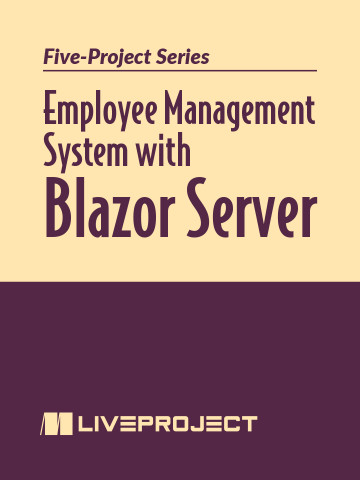 Employee Management System with Blazor Server project for free
Employee Management System with Blazor Server project for free