- prerequisites
- Intermediate PowerShell • writing PowerShell functions • basics of Git • understanding REST APIs and the Invoke-WebRequest command • basic YAML • basics of CLI Tools
- skills learned
- organize and build PowerShell modules • automation testing with Pester • static code analysis with PSScriptAnalyzer • using NuGet to create .nupgk files • automating a build process
pro $24.99 per month
- access to all Manning books, MEAPs, liveVideos, liveProjects, and audiobooks!
- choose one free eBook per month to keep
- exclusive 50% discount on all purchases
- renews monthly, pause or cancel renewal anytime
lite $19.99 per month
- access to all Manning books, including MEAPs!
team
5, 10 or 20 seats+ for your team - learn more

Join us as the IT Developer for Rocinante, a manufacturing company that makes vehicle replacement parts! The company’s collection of scripts, custom in-house software, and other tools has grown to breaking point—it’s time to unify them, with GitHub as the main development platform for the company. You’ll facilitate this transition with a PowerShell module, letting your developers manage their GitHub repos directly from PowerShell. Your module will have many benefits, from being versioned to allowing for pre-releases, easy installation and updating with PowerShell, and a more unified user experience for your team. You’ll build, test, and release your module on GitHub Actions, assisting your team in establishing a CI/CD pipeline so they can deliver with DevOps principles in mind.
The project deliverable was more than I’d expected to come away with. Yes, I can and will apply the learnings from this project to similar tasks.
here's what's included

You’re the IT Developer for Rocinante, a company looking to unite its scattered IT scripts and tools into one GitHub platform. To make this easier, you’ll build a GitHub management module with PowerShell, with automatic building implemented as a GitHub action. You’ll first build your module locally, then implement a CI/CD pipeline using GitHub’s built-in DevOps tools.

As the IT Developer for Rocinante, a company seeking to consolidate its dispersed IT scripts and tools, your mission is to unify them into a cohesive GitHub platform that's accessible with a PowerShell module. Your task in this liveProject is to ensure the module’s quality. You’ll add automated tests to ensure your module works properly and implement static code analysis to ensure your code is issue-free. Finally, you’ll incorporate both testing and code analysis into a CI/CD pipeline to ensure every build is of high quality.

As the IT Developer for Rocinante, your primary objective is to streamline and centralize the company's scattered IT scripts and tools. By leveraging the power of a unified GitHub platform, you will bring together these resources, empowering your team with a consolidated and efficient solution. The GitHub management module has been meticulously crafted, adhering to community standards and fortified with automated tests and linting—now you need to prepare the module for packaging and publication, enabling effortless sharing with others through the Install-Module cmdlet. Additionally, you’ll tackle the crucial task of testing the modules across Linux and Windows environments, culminating in creating an official release on GitHub.

team
- five seats for your team
- access to all Manning books, MEAPs, liveVideos, liveProjects, and audiobooks!
- choose another free product every time you renew
- choose twelve free products per year
- exclusive 50% discount on all purchases
- renews monthly, pause or cancel renewal anytime
- renews annually, pause or cancel renewal anytime
-
![]() PowerShell and GitHub Actions project for free
PowerShell and GitHub Actions project for free
I did learn some things that I did not expect to learn, such as using Cha[t]GPT to complete some of the requirements. I can definitely apply what I’ve learned elsewhere, Pester testing in particular.
Prerequisites
Designed for intermediate PowerShell developers who have already begun crafting their own PowerShell tools, this liveProject offers a gateway to elevate your skills to the next level.
TOOLS
- Intermediate PowerShell
- Basic Git
- Basics of REST APIs
- Implement functionality from GitHub documentation
 features
features
- Self-paced
- You choose the schedule and decide how much time to invest as you build your project.
- Project roadmap
- Each project is divided into several achievable steps.
- Get Help
- While within the liveProject platform, get help from fellow participants and even more help with paid sessions with our expert mentors.
- Compare with others
- For each step, compare your deliverable to the solutions by the author and other participants.
- book resources
- Get full access to select books for 90 days. Permanent access to excerpts from Manning products are also included, as well as references to other resources.



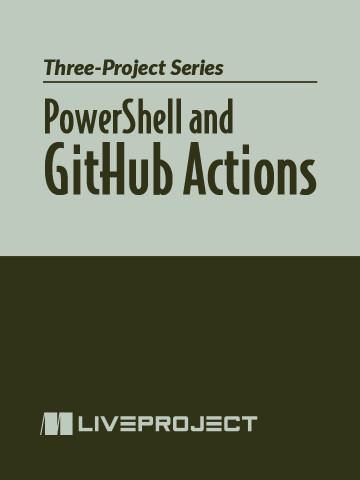 PowerShell and GitHub Actions project for free
PowerShell and GitHub Actions project for free