- prerequisites
- basic YAML • basic shell commands • basic Git commands
- skills learned
- Docker fundamentals • using Dockerfile for automation • publish to container registry • Kubernetes pods, deployments, and services • configure applications with ConfigMaps and secrets • cluster resource usage • Kubernetes deployment strategies
pro $24.99 per month
- access to all Manning books, MEAPs, liveVideos, liveProjects, and audiobooks!
- choose one free eBook per month to keep
- exclusive 50% discount on all purchases
- renews monthly, pause or cancel renewal anytime
lite $19.99 per month
- access to all Manning books, including MEAPs!
team
5, 10 or 20 seats+ for your team - learn more

Step into the shoes of a DevOps engineer for BuildYourHome, an e-commerce company specializing in home improvement products. In this series of liveProjects, you’ll take BuildYourHome’s booming online business from monolith to modern by leveraging the power of the cloud. Adopting Kubernetes as a container orchestrator will ensure application uptime, lower operational costs, and help the application scale as needed.
You’ll containerize the existing e-commerce application with Docker files, deploy the application in Kubernetes, learn strategies for providing rolling updates without diminishing the user experience, and support seamless updates by storing decoupled configuration with Kubernetes ConfigMaps and Secrets. By the end of this series, you’ll have written a Dockerfile to containerize a web application, built a container image, published it to a container registry, and leveraged Kubernetes as an orchestrator—sought-after skills in a world where containerization is the de facto standard.
Well-organized project with clear instructions to follow, and each section focuses on one topic, which is very clear.
here's what's included

BuildYourHome, an e-commerce company specializing in home improvement products, wants to get its own house in order by modernizing its monolithic architecture. As a DevOps engineer, your task is to containerize its e-commerce application to improve scalability, maintainability, and resource management. You’ll define a container image with a Docker file, build the container image, and push it to the registry, making the image available for viewing in Docker Hub. When you’re finished, you’ll have a containerized application that’s ready for deployment.

The success of BuildYourHome, an e-commerce company, is soaring, but so is the cost of managing its newly containerized system. As a DevOps engineer, you’ll solve this problem by setting up Kubernetes, a widely used container orchestration system, to run the e-commerce application’s Docker containers. You’ll create a pod for deployment, build a deployment manifest file to provide important instructions to Kubernetes, provide customer access to the application, and take steps to manage CPU and memory resources for your application pods, improving cost and efficiency. When you’re finished, you’ll have valuable hands-on experience deploying applications on Kubernetes that will help prepare you for a career in DevOps.

E-commerce company BuildYourHome has a modern, scalable, containerized e-commerce application running on Kubernetes. As a DevOps engineer, your task is to ensure that improvements—including new features, functionality, and deployment strategies—can be made without disrupting the user experience. You’ll walk through four different update approaches; replacement strategy, ramp up strategy, blue/green strategy, and canary strategy. When finished you’ll have a solid grasp on the nuances of all four strategies and understand the use cases for each.

You’re a DevOps engineer for BuildYourHome, an e-commerce company with a newly containerized e-commerce application. As part of an ongoing effort to ensure web page updates are delivered seamlessly, you’ll store web page-related configuration information with Kubernetes objects, including ConfigMaps and Secrets, then inject them into your microservice containers. When done, you’ll have gained familiarity with maintaining stateful applications with Persistent Volumes and Persistent Volume Claims, as well as a solid understanding of how ConfigMaps and Secrets are used in a production environment.

team
- five seats for your team
- access to all Manning books, MEAPs, liveVideos, liveProjects, and audiobooks!
- choose another free product every time you renew
- choose twelve free products per year
- exclusive 50% discount on all purchases
- renews monthly, pause or cancel renewal anytime
- renews annually, pause or cancel renewal anytime
-
![]() Getting Started with Kubernetes project for free
Getting Started with Kubernetes project for free
This is a well-structured getting started project series for Kubernetes. The learner is gradually introduced and prompted to explore K8s concepts and techniques.
After completing it, I can say 100% that this LP met my expectations and exceeded them in places. There are real tangible benefits to completing a liveProject. I urge more people to take them.
It is a good intro to serving containerized apps in K8s.
Prerequisites
This liveProject series is for software engineers who are ready to enter the world of container orchestration using Kubernetes. To begin these liveProjects you’ll need to be familiar with the following:
TOOLS- Visual Studio Code (v1.6)
- kubectl (v1.21)
- Docker desktop
- minikube (v1.22)
- Create a Dockerfile to containerize the application
- Deploy the containerized application in the Kubernetes cluster and expose it to the internet
- Scale applications
- Control CPU and memory resources
- Store application configuration in ConfigMaps
- Store password in Kubernetes Secrets
- Persistent Volumes and Persistent Volume Claims
 features
features
- Self-paced
- You choose the schedule and decide how much time to invest as you build your project.
- Project roadmap
- Each project is divided into several achievable steps.
- Get Help
- While within the liveProject platform, get help from fellow participants and even more help with paid sessions with our expert mentors.
- Compare with others
- For each step, compare your deliverable to the solutions by the author and other participants.
- book resources
- Get full access to select books for 90 days. Permanent access to excerpts from Manning products are also included, as well as references to other resources.



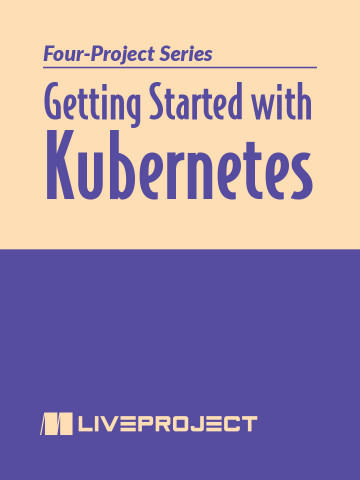 Getting Started with Kubernetes project for free
Getting Started with Kubernetes project for free